Integrating GraphQL with Next.js
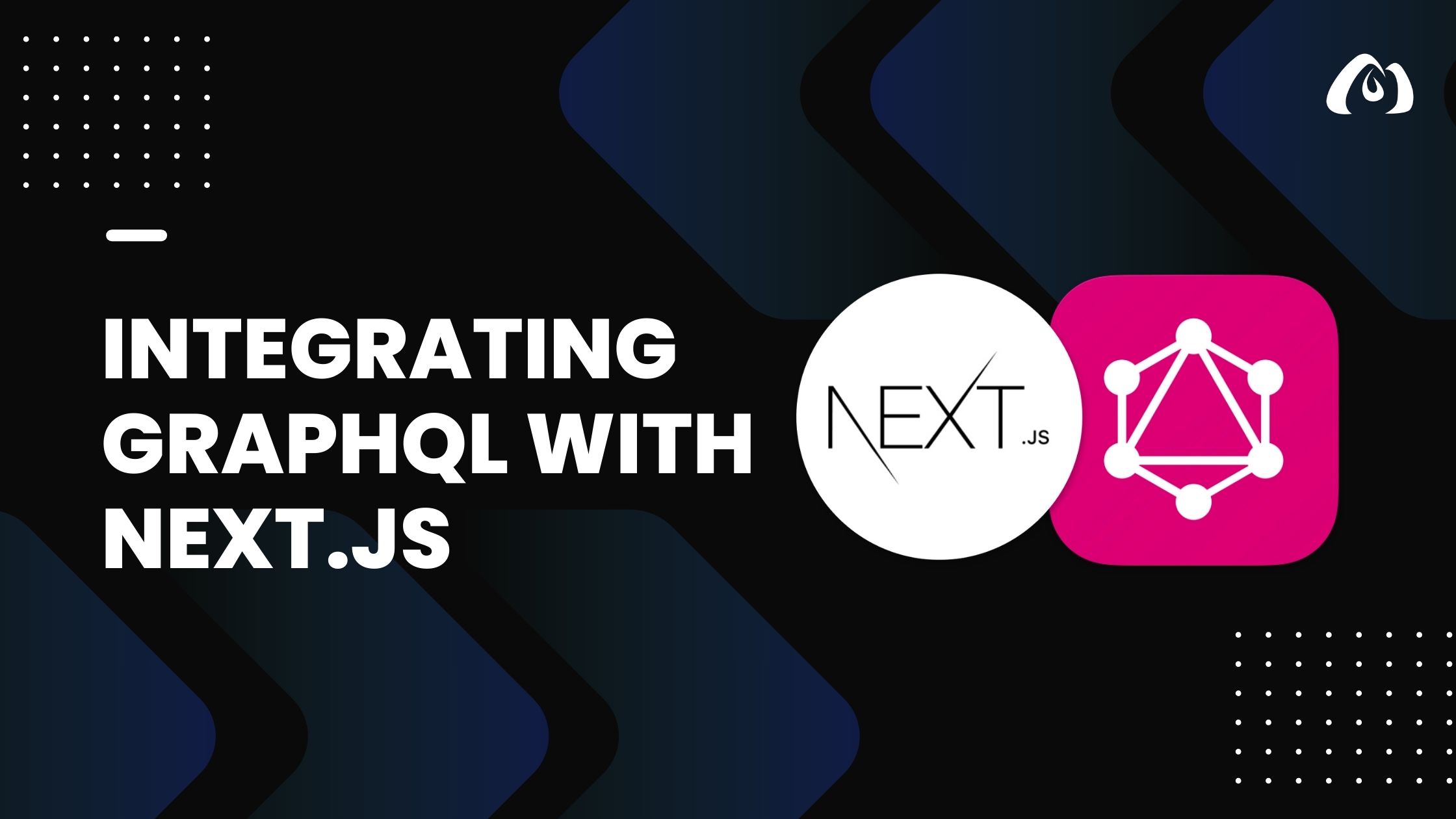
GraphQL provides a powerful and flexible way to fetch and manage data in web applications. In this tutorial, we’ll explore how to integrate GraphQL into your Next.js application for efficient data fetching.
Understanding GraphQL Permalink
GraphQL is a query language for APIs that allows clients to request only the data they need. It provides a more efficient and flexible alternative to traditional REST APIs.
Setting Up GraphQL in Next.js Permalink
Step 1: Install Dependencies Permalink
Install the necessary dependencies for GraphQL in your Next.js project:
npm install graphql apollo-client apollo-link-http apollo-link-context
Step 2: Create Apollo Client Permalink
Create an Apollo Client to manage GraphQL queries in your application. For example, in a file named apolloClient.js:
// apolloClient.js
import { ApolloClient, InMemoryCache, createHttpLink } from '@apollo/client';
import { setContext } from '@apollo/client/link/context';
const httpLink = createHttpLink({
uri: 'https://your-graphql-endpoint.com',
});
const authLink = setContext((_, { headers }) => {
// Add any authentication headers here if needed
return {
headers: {
...headers,
// 'Authorization': `Bearer ${yourAuthToken}`,
},
};
});
const apolloClient = new ApolloClient({
link: authLink.concat(httpLink),
cache: new InMemoryCache(),
});
export default apolloClient;
Step 3: Create a GraphQL Query Permalink
Create a GraphQL query using the useQuery hook from @apollo/client. For example, in a file named GraphQLComponent.js:
// components/GraphQLComponent.js
import { useQuery, gql } from '@apollo/client';
const GET_DATA = gql`
query GetData {
// Your GraphQL query goes here
// Example: posts {
// title
// content
// }
}
`;
const GraphQLComponent = () => {
const { loading, error, data } = useQuery(GET_DATA);
if (loading) return <p>Loading...</p>;
if (error) return <p>Error: {error.message}</p>;
return (
<div>
<h1>Integrating GraphQL with Next.js</h1>
{/* Display your GraphQL data here */}
{/* Example: {data.posts.map((post) => <div key={post.title}>{post.title}</div>)} */}
</div>
);
};
export default GraphQLComponent;
Step 4: Integrate GraphQL Component Permalink
Integrate the GraphQLComponent into your Next.js pages or components where GraphQL data fetching is desired.
// pages/index.js
import GraphQLComponent from '../components/GraphQLComponent';
const IndexPage = () => {
return (
<div>
<GraphQLComponent />
{/* Your page content goes here */}
</div>
);
};
export default IndexPage;
Conclusion Permalink
Integrating GraphQL with your Next.js application opens up possibilities for efficient data fetching and management. By following these steps, you can set up an Apollo Client, create GraphQL queries, and seamlessly integrate them into your Next.js components.
In the upcoming tutorials, we’ll explore more advanced topics, including adding authentication with Firebase and deploying your Next.js app.
Stay tuned for the next tutorial where we’ll focus on adding authentication features to your Next.js application using Firebase.
Happy coding and integrating GraphQL with Next.js!
